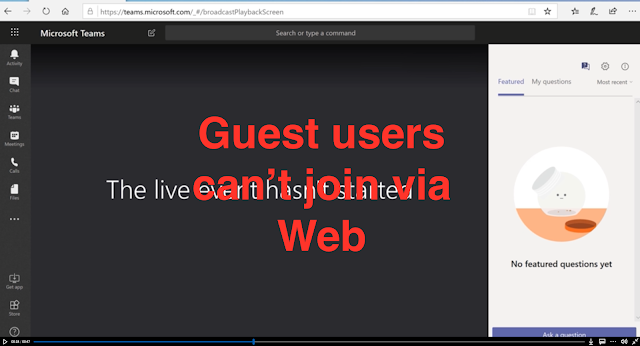Enhanced Security and Access in Microsoft Teams: Blocking Anonymous Meeting Chat Access, Self-Service Trials, and Live Translated Captions Updates

Introduction: Microsoft Teams is introducing new features and updates, offering organizations enhanced security and accessibility. In this blog post, we'll explore three significant updates: blocking anonymous users' meeting chat access, the availability of self-service trials for Teams Exploratory, and the licensing requirements for live translated captions in meetings. Blocking Anonymous Users' Meeting Chat Access in Microsoft Teams: Microsoft Teams is rolling out an update that allows IT Admins to disable anonymous users' read access to meeting chats in addition to the existing write access. This update will be available across Microsoft Teams Desktop, Mobile, and Web, providing tenants an additional way to manage external users' chat access during internally hosted meetings. Rollout Timeline: Targeted Release: Mid-May to Late May General Availability: Mid-June to Late June Impact on Organizations: IT Admins can enable this setting for internal users via the Team