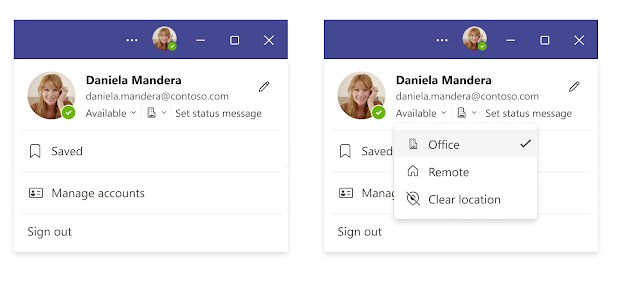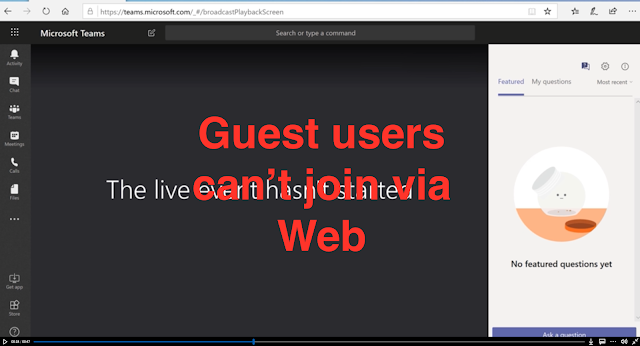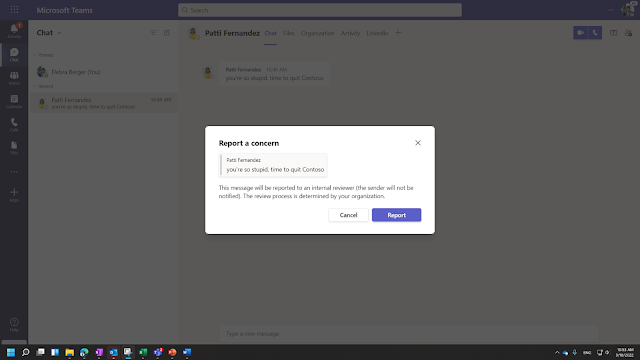Strengthening Security Measures: Microsoft Defender for Office Enables Users to Report Suspicious Messages in Teams

Cybersecurity is an ever-evolving landscape that requires constant vigilance and innovative security measures. Recognizing this, Microsoft is launching a new feature in Microsoft Defender for Office that empowers end-users to report suspicious messages within Microsoft Teams, further enhancing the security of your online communications. This feature will be automatically activated for Microsoft Defender Plan 2 or Microsoft E5/ Office E5 customers. Starting in early June, Teams administrators will have the ability to control if users can report security risk messages within the Teams Admin Center. By mid-June 2023, this functionality should be available across all tenants. How will this impact your organization? This new feature is designed to protect your organization from potential security threats, including phishing or spam messages, or malicious content such as a phishing URL or malware file. An important point to note is that the toggle setting in the Teams admin center will...