Unveiling New Features in Microsoft Teams Admin Center: A Comprehensive Guide
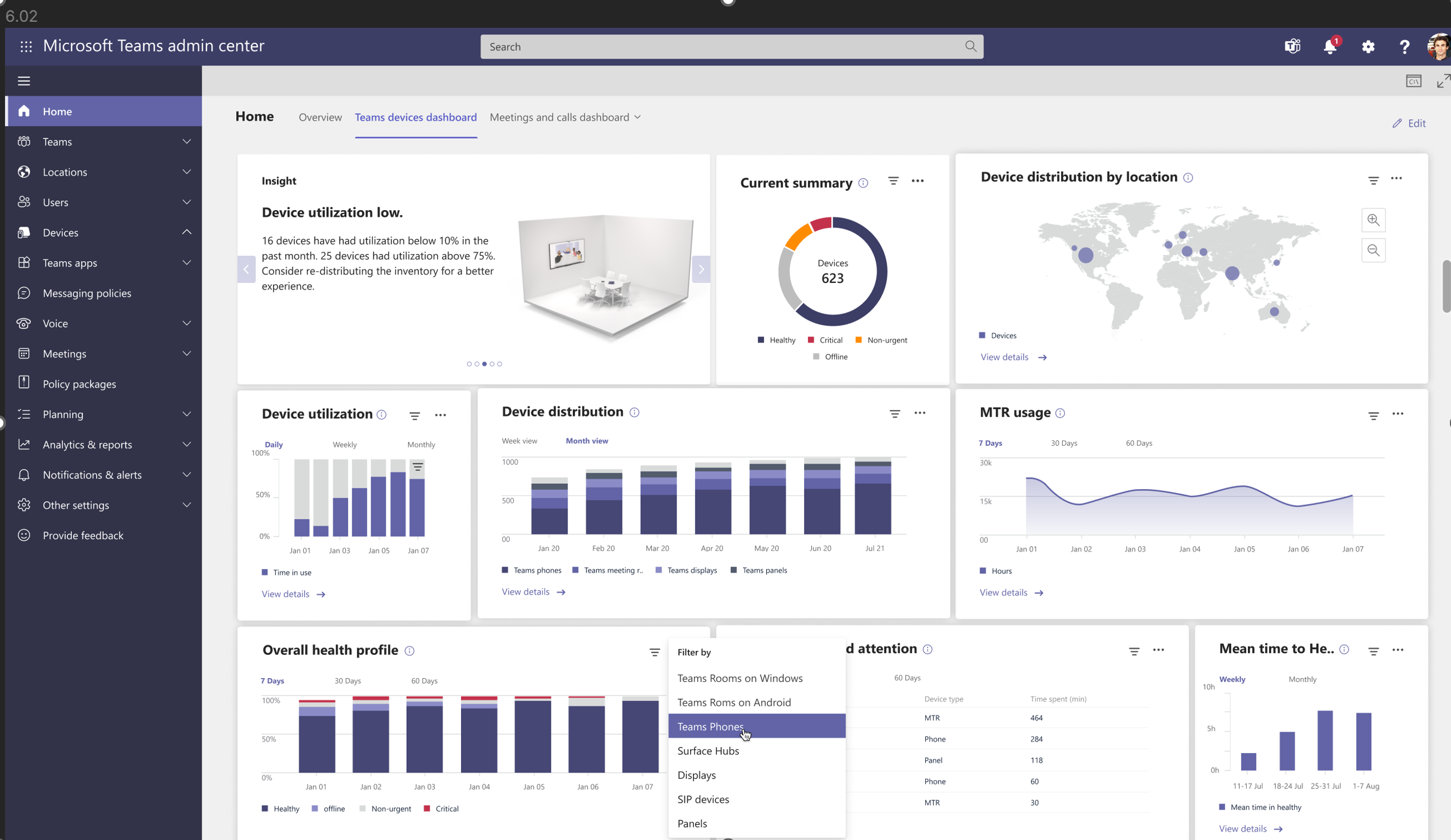
Introduction In today's fast-paced world, keeping up with technological advancements is paramount. Microsoft Teams continues to be at the forefront of innovation, introducing new features that enhance user experience and streamline administrative functions. This blog post delves into the latest updates, providing insights to maximize their utility. 1. Teams Device Dashboard Overview : Microsoft Teams is rolling out a device dashboard that offers detailed information on device health and usage managed through the Teams admin center. This feature also includes data export capabilities, auto-sharing of insights, and alerts on vital metrics. Background : Unlike the previous Teams Admin Center which only provided current state information, this dashboard enables performance tracking over time. This comparative data provides valuable insights, enabling prompt action when required. Impact to Administrators : This update empowers administrators to monitor device performance directly from...


