How to Make Calls Through Speed Dial and Call History on Apple CarPlay with Teams: A Comprehensive Guide
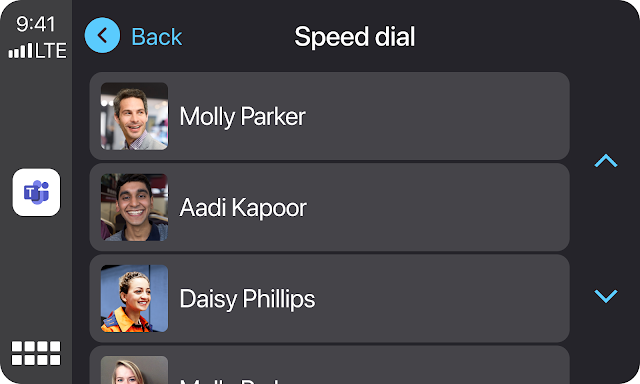
Introduction: Technology is increasingly becoming integral to our daily lives. It is transforming how we work, live, and interact with the world around us. One such technology, taking significant strides, is Apple CarPlay - a system designed to mirror certain functions of an iPhone directly on your car's built-in infotainment system. This year, Apple CarPlay users are in for an exciting update, especially for those who use Microsoft Teams for their professional and personal interactions. We are happy to share that now, you can make calls through speed dial and access your call history on Apple CarPlay using Teams. This significant update is poised to roll out from mid-July to early August for Production and GCC, with GCC-High and DoD to follow suit in early September to October. Harnessing the Power of Apple CarPlay with Teams: Gone are the days when drivers had to juggle their attention between their iPhones and the road ahead to make a call. With the advent of this upgrade, use





