Enhancing Microsoft Teams Meetings and Webinars: Usability Improvements and New Lobby Policies
Microsoft Teams is continuously evolving to provide better experiences for its users. In this post, we will discuss two major updates that have been rolled out to Microsoft Teams: usability improvements to Together Mode in Teams meetings and new lobby policies for webinars. These changes aim to make virtual meetings and webinars more inclusive, easier to understand, and secure.
Together Mode Usability Improvements in Teams Meetings
Microsoft has introduced new usability improvements to Together Mode in Microsoft Teams to enhance the meeting experience. These updates include:
- Name Labels: Participants in Together Mode will now have name labels attached to their videos, making it easier to identify each participant.
- Status Icons: Name labels will also support status icons that indicate microphone, active speaker, spotlight, or pin within the meeting.
- Self-Preview Removal: Your own video in the gallery will now be removed while Together Mode is active to avoid duplication of the self-preview.
- Raised Hands and Reactions: Together Mode will display raised hands and reactions within the view, making it more interactive and engaging.
These updates are being rolled out in stages, with Targeted Release and Public Preview users receiving the updates in early May, Standard Release users in early June, and GCC-High and DoD users in mid-June.
New Lobby Policy for Webinars
Microsoft Teams is introducing two new lobby options for webinars to improve security and control:
- Allow Registered Users to Bypass: This new lobby policy allows registered users to bypass the lobby in your webinar, streamlining the entry process for authorized attendees.
- Reject Users Who Cannot Bypass the Lobby: This option rejects users who cannot bypass the lobby, ensuring only authorized participants can join the webinar.
These options are available exclusively for webinars and are turned off by default. They can be enabled in the meeting options of your webinar at your discretion. The rollout for these new lobby policies began in mid-May and was expected to be completed by early June.
Conclusion
These updates to Microsoft Teams meetings and webinars demonstrate Microsoft's commitment to providing an enhanced user experience. The usability improvements to Together Mode make virtual meetings more engaging and easier to follow, while the new lobby policies for webinars offer increased security and control. We recommend educating users within your organization about these updates to ensure a smooth transition and maximum benefit from the new features.

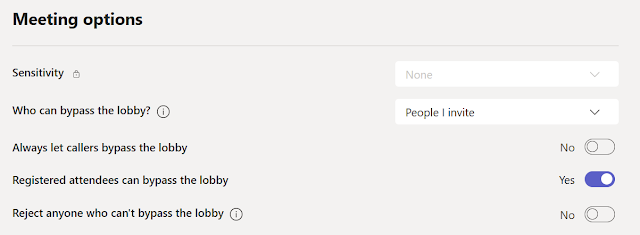

Comments
Post a Comment