Important Change to Microsoft Teams Live Event Attendee Experience for Guest Users
Are you a Microsoft Teams admin or user? There's an important change coming to the Teams Live Event Attendee experience for users with guest access. Keep reading to understand the implications of this change and how to prepare for it.
Change to the Teams Live Event Attendee Experience for Guest Users
Microsoft has recently introduced new updates to enhance the Teams Live Event Attendee experience by supporting the RTMP-In scenario. However, an issue has been identified that will affect guest users joining via the Web. Starting in May, Microsoft Teams will no longer support guest users joining as a Live Event Attendee on the Web.
Timeline for the Change
The rollout of this change is scheduled to begin in mid-May, with completion expected by late May.
Impact on Your Organization
Guest users who have access to your tenant will no longer be able to join a Teams Live Event as an attendee on the Web. To ensure a smooth experience, it's essential to encourage these users to join using Desktop or Mobile applications instead.
Preparing for the Change
To prepare for this change, we recommend informing your guest users to join Teams Live Events via Desktop or Mobile applications. Guest access allows you to provide access to teams, documents in channels, resources, chats, and applications for people outside your organization while maintaining control over your corporate data.
Guest users can join Teams using a business or consumer email account, such as Outlook, Gmail, or others. When a guest is invited to Teams, an Azure Active Directory guest account is created for them, offering the same compliance and auditing protection as other Microsoft 365 users. Please note that guest access is subject to Azure AD and Microsoft 365 service limits.
Attending a Live Event in Teams
As a guest attendee of a live event in Teams, users can watch the event and participate in the moderated Q&A. However, they will not be able to share audio or video.
Stay up-to-date on this crucial change and make sure your guest users are well-informed to ensure a seamless Microsoft Teams Live Event experience.
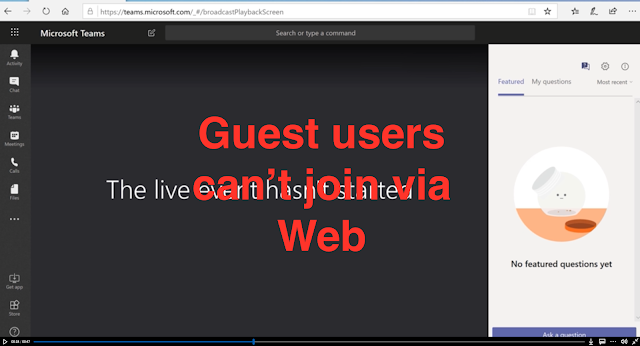

Comments
Post a Comment