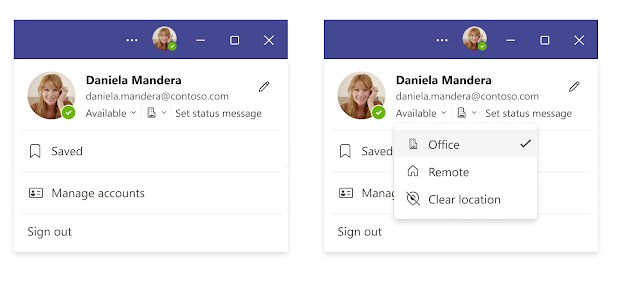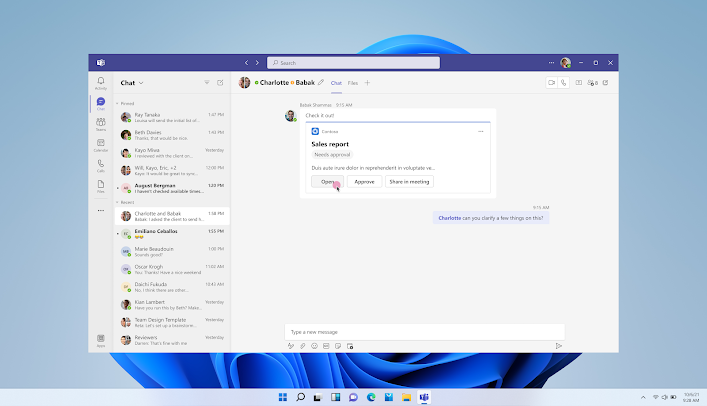Enhance Your Meeting Experience with the New "Meet" App on Microsoft Teams

Microsoft Teams is about to revolutionize your meeting experiences with the imminent rollout of the "Meet" app, a game-changer designed to streamline all your meeting activities in one centralized hub. A Centralized Meeting Hub Slated to debut exclusively on the new Microsoft Teams, the Meet app is an innovative feature available across Desktop and Web, that integrates pre, during, and post-meeting insights, content, and action items. Whether you need to prepare for an upcoming meeting, review something you missed, or delve into meeting content such as agenda, notes, chats, and recaps, the Meet app offers a one-stop solution. Key Rollout Dates Get ready to embrace this feature as its standard release is expected to commence mid-August, with full deployment anticipated by mid-September. User-friendly Interface and Features The Meet app, which is pre-installed, sits conveniently along with other apps under "view more apps" in the new Microsoft Teams interface. To ac...