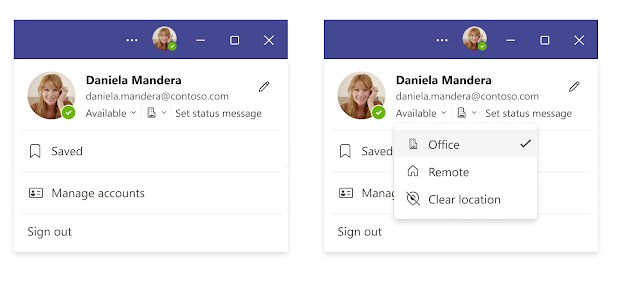Level Up Your Microsoft Teams Experience with Expanded Avatars Access

Microsoft Teams has upped the ante in remote collaboration with their latest update to the Avatars for Teams feature. Earlier this year, we brought you news on the introduction of Avatars for Teams, a feature that gives you the opportunity to create customizable avatars, making your virtual presence in Teams meetings more dynamic and personal. Now, with the recent update, more commercial Teams customers can enjoy this interactive feature. Enhanced Access for Teams Users As of June 26, 2023, Microsoft has made Avatars for Teams available to a wider range of users by expanding the licensing. Prior to this, avatar usage was confined to specific licensing packages. Now, the feature has been rolled out to Teams Essentials, Business Basic, Business Standard, Business Premium, Microsoft 365 E3/E5, and Office 365 E1/E3/E5. Why Avatars for Teams Matter The recent expansion of Avatars for Teams is a testament to Microsoft's commitment to fostering engaging and comfortable remote collaboratio...