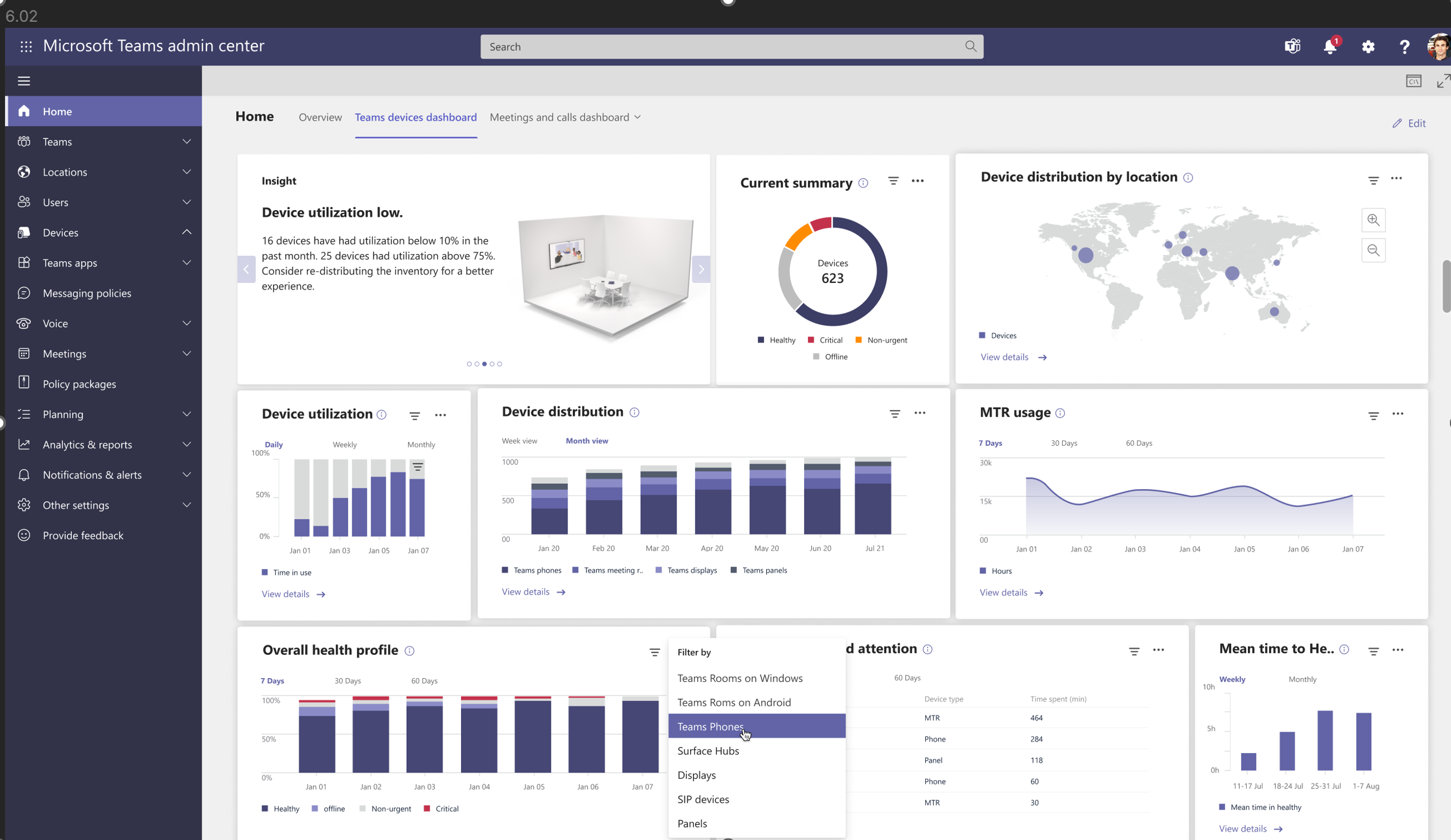Enhancing Collaboration in 2024: Microsoft Teams Introduces New Gallery, Immersive Spaces, and Improved Audio-Video Settings
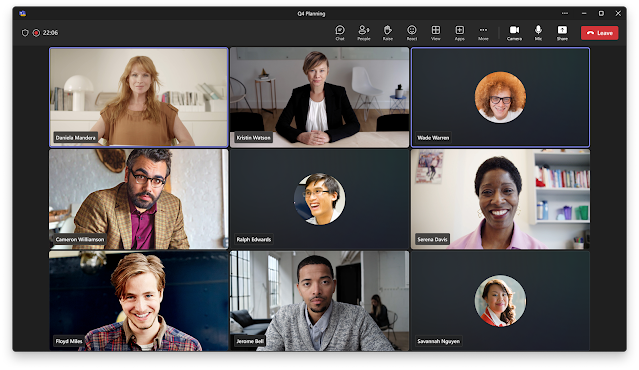
T he landscape of virtual collaboration and communication is constantly evolving, and Microsoft Teams is at the forefront of this transformation. In 2024, Teams is introducing groundbreaking updates that are set to significantly enhance the way individuals and organizations communicate and collaborate. These updates include a new gallery view in Teams meetings, the introduction of immersive spaces, and improved audio and video settings. This comprehensive guide will delve into each of these updates, exploring their features, benefits, and the impact they will have on your daily work in Teams. 1. New Gallery View in Teams Meetings: Microsoft Teams is introducing a new gallery view in meetings and calls, a development that promises to change the way users experience virtual meetings. This update is part of Microsoft 365 Roadmap ID 118467 and marks a significant shift in how Teams displays participants in a meeting. Features of the New Gallery View: Consistent Aspect Ratio : The 16:9 asp...