Boost Your Collaboration with Microsoft Teams: New Features to Set Work Hours and Location
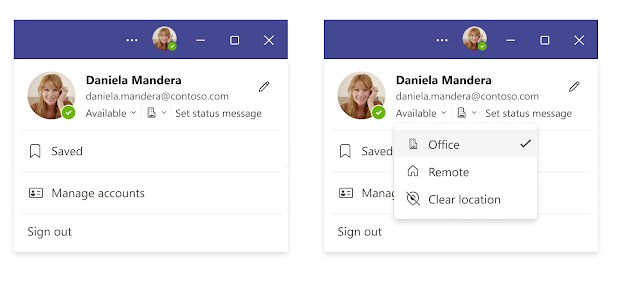
Navigating the hybrid work landscape just got easier with Microsoft Teams' latest enhancements – the ability to set your work hours and location. As an integral tool in the modern professional's toolkit, Microsoft Teams continues to innovate, making team collaboration more flexible and efficient than ever. This blog post will delve into these updates and explain how they're about to revolutionize your work-life integration. Optimizing Your Schedule with Microsoft Teams Microsoft Teams has always been a vital tool for managing and sharing your work schedule. Now, with the introduction of work hours and location features, you can share even more details about your work preferences and availability. Whether you're working remotely or in the office, or if your work hours vary day to day, these new features will cater to your specific needs. Changing your location for the day is as simple as clicking on your profile in the top right corner of the Teams window. This flexibili...


