Elevate Your Virtual Events with Microsoft Teams Town Hall: An In-depth Look into the Future of Organized Virtual Engagements
In an era where virtual communication is the linchpin of organizational collaboration and engagement, Microsoft takes a giant stride forward, introducing the Town Hall feature in Microsoft Teams. This new addition is set to revolutionize the way organizations conduct large-scale events, blending the essence of live events with the structured, user-friendly Teams meeting experience. Whether it’s a small team meeting, a client-centric webinar, or a company-wide town hall, the new integration ensures a seamless, unified experience for all.
A New Dawn: Microsoft Teams Town Hall
Microsoft Teams Town Hall is a robust platform designed to host and execute large-scale internal events, fostering a sense of community and connection across organizational echelons. The feature is carved out to provide a one-to-many interaction model, bolstered with advanced production capabilities. It's not just about internal events; Town Hall is versatile, catering to a spectrum of event types including company-wide town halls, all-hands meetings, global team gatherings, internal broadcasts, fireside chats, and much more. This integration is set to roll out in early October 2023, marking the beginning of an enriched virtual event experience on Teams.
Transition from Teams Live Events to Town Hall
With the ushering in of Town Hall, Microsoft envisages a gradual retirement of Teams Live Events. The transition period extends from the general availability of Town Hall on October 5, 2023, till the retirement of Teams Live Events on September 30, 2024. During this period, organizations have ample time to adapt to the new platform while continuing to have access to Teams Live Events. However, post-September 30, 2024, Teams Live Events will cease to be available, making Town Hall the go-to platform for hosting virtual events.
Features Galore: What Makes Town Hall Stand Out?
Town Hall is not just a platform; it’s a robust suite of features designed to make virtual events a breeze:
- Attendee Capacity: With the ability to host up to 10,000 attendees and up to 15 concurrent events across a tenant, scaling is no longer a concern.
- Co-Organizer Support: Collaboration is at the core with support for co-organizers, ensuring smooth planning and execution of events.
- Automated Invitations and Recording Emails: Streamlining the process of invitations and sharing recording emails post-event.
- Advanced Production Capabilities: With features like RTMP-in, RTMP-out, on-demand recording, live translation captions (up to 6 languages), live transcription, and AI-generated captions, the production quality is top-notch.
- Customization and Control: From managing what attendees see to customizing event invites and analyzing post-session analytics, control is in your hands.
- Third-Party and Microsoft eCDN Support: Ensuring seamless content delivery, regardless of the scale.
The Town Hall Template: Your Blueprint for Organized Events
Organizing an event is simplified with the Town Hall template available in the Teams client. It's a structured approach to crafting your event with fields for title, event description, date, time, and invites for co-organizers, internal presenters, and attendees. The settings allow for both internal and public events, with fine-grained control over who can join the event. Once the event is saved and published, organizers have a plethora of customization options through various tabs like Theming, Emails, and Meeting Options to tailor the event to their liking.
Preparing for the Transition: A Call to Action
The introduction of Town Hall is a significant leap towards a more structured and enriched virtual event experience. Organizations are advised to embrace this new feature as it becomes available, updating PowerShell modules for any Large Scale Meeting Event policy changes, and beginning the transition from Teams Live Events to Town Hall. As the documentation becomes available on October 5, exploring the wealth of resources on adoption.microsoft.com and learn.microsoft.com is highly recommended to make the most out of this groundbreaking feature.
In conclusion, the Microsoft Teams Town Hall is not just a new feature; it's a testament to Microsoft's commitment towards providing sophisticated, user-friendly solutions for organizational communication and engagement in a virtual-centric world.

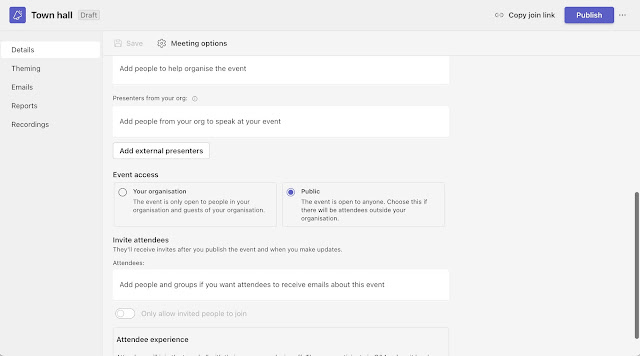

Comments
Post a Comment