Making Private Teams Discoverable: The Game-Changing Microsoft Teams Update You've Been Waiting For
What’s Changing and Why It Matters
The core of this update lies in making private teams discoverable, which will be controlled by administrators through a simple toggle in the Teams Admin Center. This feature revolutionizes the private team experience by allowing end-users to search for these teams through the "Join team gallery" in their Microsoft Teams client.
The beauty of this feature is its flexibility. Admins can make all private teams discoverable or apply discoverability based on sensitivity labels. For organizations, this means more control and a streamlined process for team membership, enhancing both user experience and administrative capabilities.
The Rollout Plan You Need to Know
Mark your calendars because the targeted release starts rolling out in late October 2023 and aims to complete by early November 2023. For those on the standard release plan, the rollout will begin in early January 2024, completing by mid-January 2024. Timing is crucial, especially for admins who will need to prepare for these changes.
How This Empowers Administrators
Admins rejoice! This update provides granular control over which private teams are discoverable and by whom. You can set policies globally for all users or create custom policies for subsets of users. Plus, you can elevate your control by integrating sensitivity label settings through the Compliance portal.
Let's break it down:
- Global Policy: Make private teams discoverable for everyone.
- Custom Policy: Limit discoverability to specific groups.
- Sensitivity Labels: Add an additional layer of specificity by making only teams with certain sensitivity labels discoverable.
User Experience Elevated
From an end-user perspective, this feature is a win-win. It empowers users to find and join relevant teams, boosting collaboration and overall productivity. However, it's essential to note that while users can discover private teams, they still need to send a join request for approval by the team owner. It's a balance between openness and control, which seems to be the theme of this update.
Prepping for the Transition
For admins, preparation is key. Before any sensitivity label policies can take effect, you must first enable the corresponding setting in the Teams Admin Center. Please note that the feature may take up to 24 hours to activate. For organizations with an E3 subscription or higher, you'll also have the option to use sensitivity labels for more nuanced control.
Limitations and Fine Print
Like any feature, there are some limitations:
- The setting may take up to 24 hours to take effect.
- This feature won’t work for customers with Information Barrier policies.
- Instant refresh is not available in the "Join a team" page.
Wrapping Up
The upcoming Microsoft Teams update, aimed at enhancing private team discoverability, is a game-changer for both administrators and end-users. By understanding its features, rollout plans, and implications, you can prepare your organization to make the most of this innovative feature.
So, are you excited about this update as we are? Let us know your thoughts in the comments below!

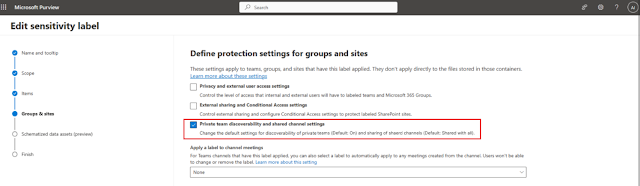


Comments
Post a Comment