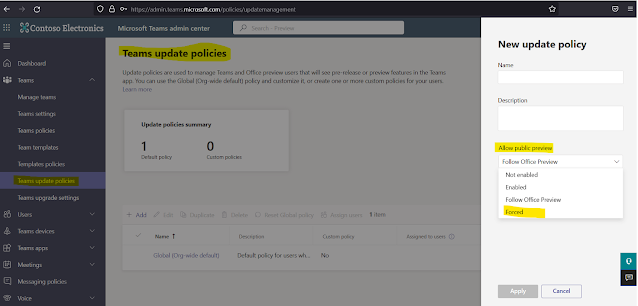Enhance Your Microsoft Teams Experience with Customizable Avatars and Reactions
.png)
Are you tired of constantly having your camera on during Microsoft Teams meetings? Introducing customizable avatars and reactions, a new way to represent yourself and communicate in a more comfortable and engaging manner, while reducing video fatigue. Break free from video constraints With the public preview of Avatars for Microsoft Teams, users can now enjoy a much-needed camera break while still collaborating effectively. This alternative to the traditional video or no video option helps include more people in the conversation, regardless of their location, time zone, or comfort level with video. According to Microsoft's research, while video usage is highly correlated with meeting participation, inclusiveness, and effectiveness, only around 30% of participants have their video on. Avatars for Teams offers a solution to this challenge. Create and customize your avatars To create your avatar, simply access the Avatars app through the Teams App Store, pre-join screen, or in-meeti