Boost Your Collaboration with Microsoft Teams: New Features to Set Work Hours and Location
Navigating the hybrid work landscape just got easier with Microsoft Teams' latest enhancements – the ability to set your work hours and location. As an integral tool in the modern professional's toolkit, Microsoft Teams continues to innovate, making team collaboration more flexible and efficient than ever. This blog post will delve into these updates and explain how they're about to revolutionize your work-life integration.
Optimizing Your Schedule with Microsoft Teams
Microsoft Teams has always been a vital tool for managing and sharing your work schedule. Now, with the introduction of work hours and location features, you can share even more details about your work preferences and availability. Whether you're working remotely or in the office, or if your work hours vary day to day, these new features will cater to your specific needs.
Changing your location for the day is as simple as clicking on your profile in the top right corner of the Teams window. This flexibility allows you to adapt to dynamic work situations. For instance, after spending a few hours in the office, you might decide to finish your day working remotely. With just a few clicks, you can reflect this change in your Teams profile.
Unleashing the Power of Spontaneous Collaboration
One of the key benefits of these updates is the potential for more spontaneous collaboration. In the current era of distributed workforces and back-to-back virtual meetings, opportunities for impromptu interactions have dwindled. However, these casual connections can often spark innovation and foster stronger professional relationships.
By allowing users to share where they're working, Teams aims to promote more unstructured collaboration. These new features aren't simply about managing schedules; they're about nurturing the employee connections that foster productivity and innovation. As Baym et al. write, the informal interactions that can feel at risk in hybrid and remote work scenarios "are the soil in which ideas grow."
Understanding Colleague Availability
In addition to setting your own work location, you can view your colleagues' locations via their profile cards in Teams. This visibility helps with planning and allows for better coordination among team members, regardless of their work location.
Harnessing the New Features Today
These new features are set to roll out soon, with availability in Outlook on the web starting May 9, 2023, and in Teams across desktop, web, and mobile platforms beginning in June 2023.
Start leveraging these new capabilities to enhance your work collaboration and to strike a better balance in your hybrid work model. As we continue to navigate the new norms of professional collaboration, innovations like these make the journey smoother and more connected. Make the most of your time by communicating where you work effectively with Microsoft Teams.
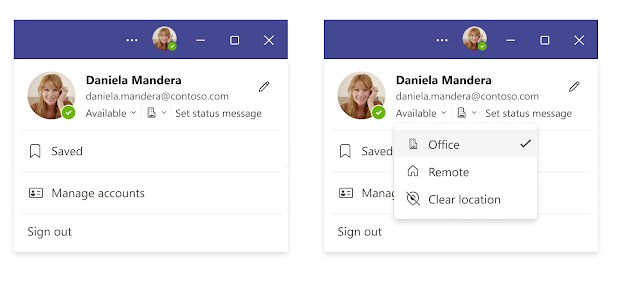

Comments
Post a Comment