Elevating Virtual Collaboration with SMS Text Notifications in Microsoft Teams Virtual Appointment
As digital transformation continues to reshape the business landscape, seamless communication and collaboration have become the cornerstones of efficient workflows. Recognizing this reality, Microsoft Teams is introducing a new feature that will further streamline your virtual appointment experiences: SMS text notifications. A feature exclusive to the US for now, this upgrade is part of the Virtual Appointment Teams Meeting Template and available to all users with a Teams Premium license.
New Feature Unveiled: SMS Text Notifications
From August, Microsoft Teams will roll out the ability for meeting organizers to send SMS text notifications regarding virtual appointments. This significant step aims to enhance the experience of external guests by ensuring they are continually updated about their meeting details and can join from anywhere.
Whether you're scheduling a business-to-consumer meeting, an interview, a customer call, or a financial advising appointment, the organizer can now input the external guest's phone number. The guest will receive an SMS text message detailing the appointment (date and time) and a meeting join link for easy access via a mobile browser. Changes in meeting schedules, cancellations, or a reminder 15 minutes prior to the appointment—all of these updates will be sent via text message.
To ensure user control over this feature, guests can opt-out of these text messages by replying 'STOP' to any received text. If they wish to opt back in, a simple 'START' reply will reactivate the notifications.
The rollout schedule is as follows:
- Targeted Release: Early August to mid-August
- Standard Release: Mid-August to late August
How This Affects Your Organization
Once the feature is released, all eligible users within your organization will have access to the SMS text notification feature within the Virtual Appointment Teams Meeting Template. Eligibility is defined by users who have a Teams Premium license, access to the Virtual Appointment Teams Meeting Template, and the SMS notification feature.
If you prefer to restrict access to the SMS text notification feature, a user-level policy can be implemented via PowerShell. Details of the PowerShell command options will be updated in a mid-July MC Post.
Expanding on the Virtual Appointment Teams Meeting Template
The Virtual Appointment Meeting Template in Microsoft Teams offers a default setting for scheduling virtual meetings with customers, clients, and external entities. It provides users with the ability to apply default settings, enforce settings, and lock settings to maintain consistency across the organization. This template is particularly useful for interviews, mentorship sessions, financial consultations, virtual shopping experiences, and more.
Managing and customizing the template settings is easy:
- Navigate to Meetings > Meeting templates in the Teams admin center.
- Choose Virtual appointment and select Edit.
- Make changes to options like the default value, visibility, and lock status according to your needs.
- Review your changes and hit Save.
Note: To ensure a smooth browser-based Teams experience, external guests must allow pop-up notifications on their mobile and web browser.
Microsoft Teams continues to innovate and evolve, offering users an ever-improving collaboration platform. By implementing the SMS text notification feature, the platform elevates the quality of virtual appointment experiences, keeping all parties informed and aligned. So gear up for this exciting feature coming your way soon!

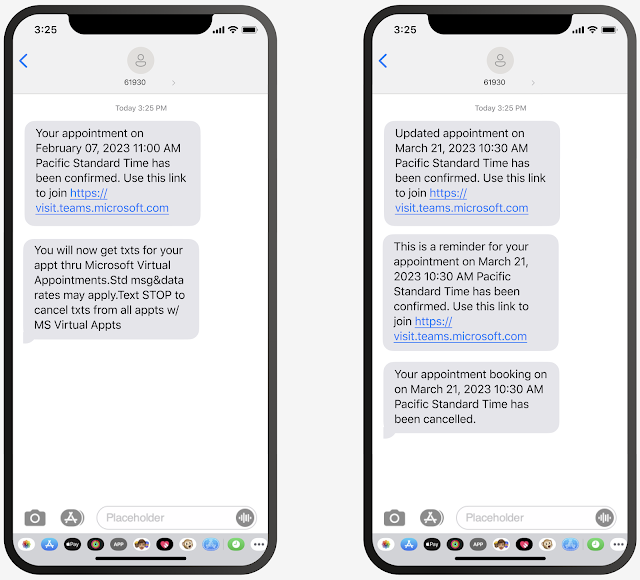

Comments
Post a Comment