How to Make Calls Through Speed Dial and Call History on Apple CarPlay with Teams: A Comprehensive Guide
Introduction:
Technology is increasingly becoming integral to our daily lives. It is transforming how we work, live, and interact with the world around us. One such technology, taking significant strides, is Apple CarPlay - a system designed to mirror certain functions of an iPhone directly on your car's built-in infotainment system. This year, Apple CarPlay users are in for an exciting update, especially for those who use Microsoft Teams for their professional and personal interactions. We are happy to share that now, you can make calls through speed dial and access your call history on Apple CarPlay using Teams. This significant update is poised to roll out from mid-July to early August for Production and GCC, with GCC-High and DoD to follow suit in early September to October.
Harnessing the Power of Apple CarPlay with Teams:
Gone are the days when drivers had to juggle their attention between their iPhones and the road ahead to make a call. With the advent of this upgrade, users will now be able to easily call their speed dial contacts and revisit their recent calls on Teams directly from their Apple CarPlay supported vehicles. This simple and intuitive feature ensures that drivers maintain their focus on the road while staying connected with their professional and personal networks.
Navigating to the Calls Tab:
The implementation of this feature is user-friendly and requires little to no setup. To access this feature, you simply need to tap the Teams icon on your Apple CarPlay's display and navigate to the 'Calls' tab, conveniently placed next to the 'Meetings' tab. From here, users will have two options - they can either choose to access their speed dial contacts or revisit their call history. This smooth navigation and simple UI ensures a seamless experience, even when on the go.
Preparing for the Update:
There's good news for Teams administrators as well. This feature will be made available to all Teams users automatically and will not be controlled by any admin policies. Therefore, no specific action is required to prepare for this update, offering a hassle-free and automated upgrade process.
Conclusion:
This exciting new feature, allowing users to make calls through speed dial and access their call history on Apple CarPlay using Teams, heralds a new era of convenience and seamless connectivity. By integrating this feature into your daily routine, you can stay focused on the road, all while ensuring that you never miss out on important professional or personal communication. This upgrade, rolled out with user safety and convenience in mind, is another testimony to the ongoing evolution of technology and its significant role in enhancing our lives.
Stay tuned for more updates and navigate your professional world on the go with the updated Apple CarPlay and Teams interface.
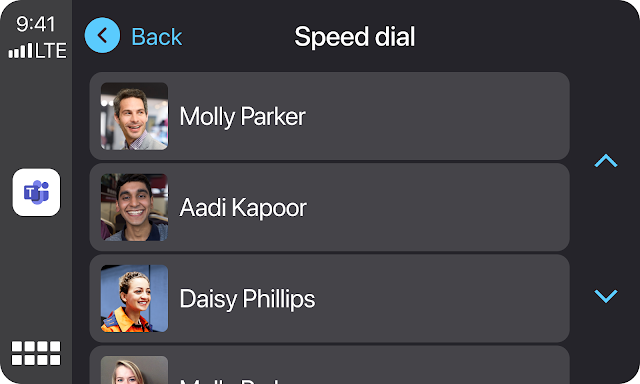
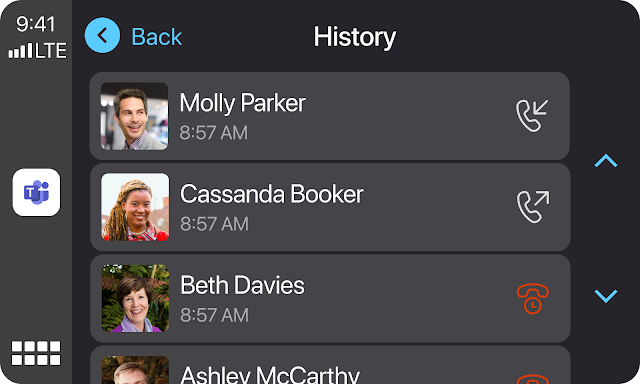

Comments
Post a Comment