Enhance Teamwork with Microsoft Teams' New Feature: Collaborative Stageview
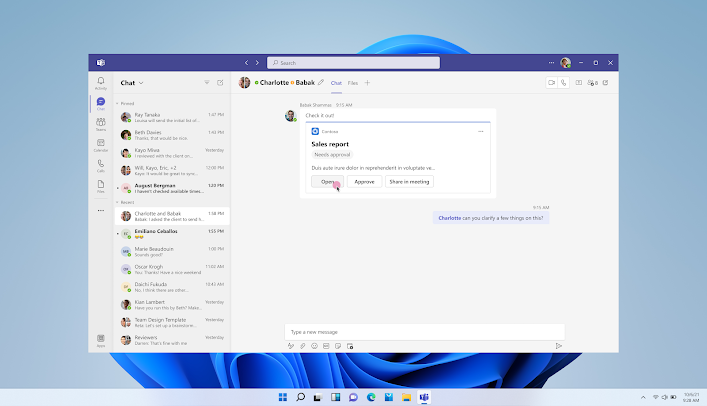
As the pace of digital transformation accelerates, Microsoft Teams continues to evolve, offering more and more innovative features to enhance collaboration and productivity within organizations. Today, we're excited to unveil the latest game-changer: the Collaborative Stageview. Scheduled for release in June 2023, the Collaborative Stageview is a novel addition to Microsoft Teams that promises to revolutionize the way users interact with content and team members simultaneously. What is the Collaborative Stageview? The Collaborative Stageview is a fresh type of Teams window that facilitates engaging content exploration and conversation concurrently. This feature provides a significant boost to collaborative endeavors, enabling users to: Open their content directly into a new Teams window from eligible adaptive cards. This feature simplifies the process of accessing relevant data, ensuring you have all the information you need at your fingertips. Engage with app content on a broad ...



