Navigating the Future of Work with Microsoft 365 Copilot Early Access Program
Today, we're diving into an exciting development in the world of AI-assisted work: the introduction of the Microsoft 365 Copilot Early Access Program. As AI transitions from "autopilot" to a "copilot" in our work, we're set to witness a remarkable unleashing of creativity, productivity, and upskilling.
Microsoft 365 Copilot Early Access Program: A Leap Forward
Microsoft 365 Copilot is not just another work tool; it's emerging as an innovative work companion. Since its debut in March, Microsoft has been testing Copilot with 20 enterprise customers, including industry leaders such as Goodyear, General Motors, The Walsh Group, and Avanade. The feedback suggests that Copilot has the potential to revolutionize work, changing the game for meetings and stimulating creativity.
The Power of Semantic Index in Copilot
One of the major advancements is the introduction of the Semantic Index for Copilot—a sophisticated map of your user and company data. It goes beyond merely searching for documents; instead, it understands your intent and helps you find what you need. This feature significantly enhances enterprise search results, leading to relevant, actionable responses.
Boost Creativity and Efficiency with Copilot in Whiteboard
The Microsoft Teams experience is about to become much more creative and effective. With the integration of Copilot in Whiteboard, you can generate and organize ideas, create designs, and even summarize whiteboard content. This creative fusion of ideas and visual designs promises to take team collaboration to a new level.
 |
- Easily summarize your Whiteboard content in a shareable Microsoft Loop component.
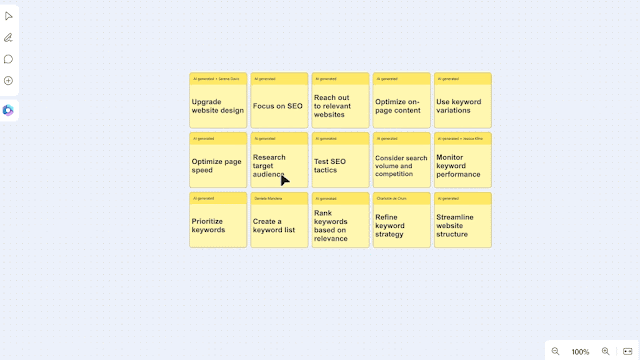 |
- Automatically organize ideas into key themes.
Reinvent Your Presentations with Copilot in PowerPoint
The integration of OpenAI's image generator, DALL-E, into PowerPoint promises to revolutionize presentations. By simply using your words, Copilot can create stunning custom images that bring your presentations to life. Moreover, Copilot can transform text-heavy slides into concise bullet points, ensuring your presentations maintain clarity and impact.
Transforming Communication with Copilot in Outlook
When drafting an email, Copilot in Outlook provides coaching tips on clarity and tone, proving invaluable for everything from sensitive topics to high-pressure deadlines. With Copilot's guidance, your emails can strike just the right note, improving communication effectiveness.
Streamlining Your Thoughts with Copilot in OneNote
In OneNote, Copilot uses your notes, images, and data to draft plans, generate ideas, and organize your information in engaging formats. Whether you're summarizing notes or identifying unanswered questions, Copilot can help you manage and make the most of your digital notebook.
Enhancing Team Sync with Copilot in Microsoft Loop
As your Microsoft Loop pages get filled with ideas and content, Copilot can provide a summary of your team’s work, ensuring everyone stays on the same page. From generating a list of highlights to sharing summaries with new team members, Copilot in Microsoft Loop streamlines collaboration.
Learning Reinvented with Copilot in Microsoft Viva
Soon, Microsoft plans to extend Copilot to Microsoft Viva. Copilot in Microsoft Viva Learning will help users create a personalized learning journey, schedule time for assigned trainings, and more.
As Microsoft continues to roll out the 365 Copilot, it follows stringent AI principles and Responsible AI Standard, ensuring AI systems are safe, reliable, and bias-free. This innovative approach to AI-assisted work offers us a glimpse into the future of work. Are you ready to embark on this exciting journey?




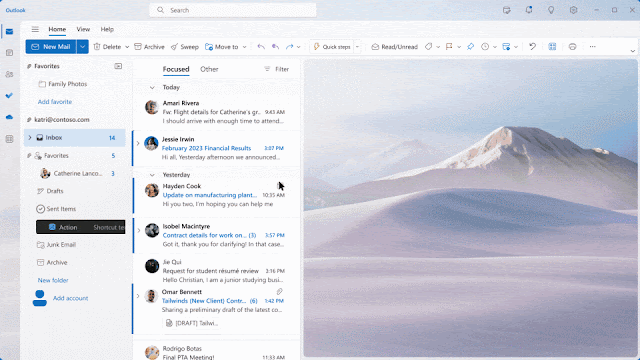
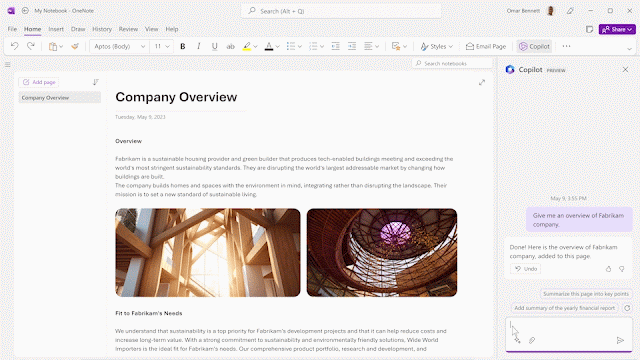
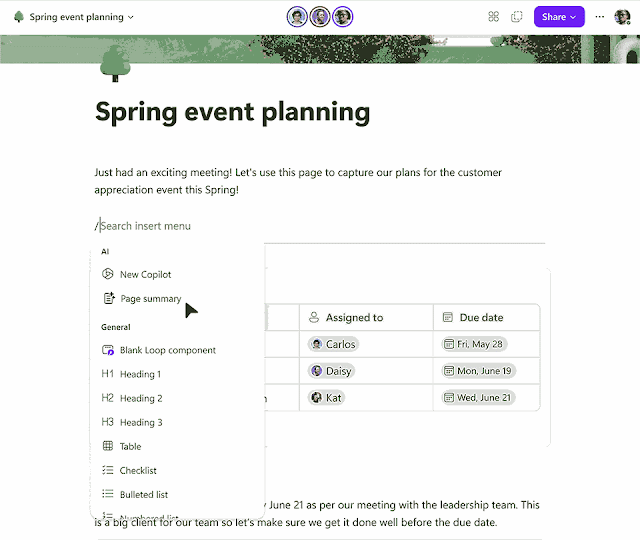

Comments
Post a Comment