Microsoft Announces Automatic Update for Classic Teams Users to New Teams by March 31, 2024
Introduction
Microsoft has made a groundbreaking announcement that has significant implications for organizations and individual users of its Teams platform. As of October 5, 2023, Microsoft declared the general availability of the new Microsoft Teams app for Windows and Mac. The primary focus of this blog post is to unpack the details of this change and help Teams users and administrators understand what the transition entails, who it will affect, and how to prepare for it.
Key Takeaway: The Inevitable Transition
One of the major points in the announcement is that users who are still on the classic Microsoft Teams will be automatically updated to the new Teams after March 31, 2024. Therefore, this blog post serves as a comprehensive guide to help you understand the update and how it may affect you or your organization.
Advantages of Switching to New Teams
The new Teams client is a performance-centric update. According to Microsoft, the updated platform will run up to 2x faster and consume 50% less memory compared to the classic Teams. This is an exciting enhancement that will likely make the user experience significantly smoother, without requiring any additional training.
Who Will Be Affected?
General Users
Any users on the classic Teams platform will be automatically updated after March 31, 2024, if they haven't manually updated by then.
Virtual Desktop Infrastructure (VDI) Users
It is important to note that this automatic update will not affect VDI users. The new Teams client has not been made generally available in the VDI environment yet.
Microsoft Teams Rooms (MTR) and Surface Hub Devices
Similarly, Microsoft Teams Rooms (MTR) and Surface Hub devices will not be affected by this timeline.
Education Users
For educational institutions using Microsoft Teams, the option to update to the new Teams client is available now and can be implemented seamlessly at any time.
How to Prepare for the Update
For Administrators
Review and Update Policies: Admins who currently have the Teams update policy set to 'Not enabled' for the 'Use new Teams client' setting should change it to 'New Teams Only' after selecting the Teams update policy to ‘Microsoft controlled’ in the Teams admin center.
System Requirements: Make sure your organization meets the system requirements for the new Teams client.
Bulk Update Options: Microsoft provides an executable (.exe) file that can be directly updated to the computers in your organization. This helps in ensuring that the transition is seamless and does not require individual manual updates.
For Users
Service Agreement: It is recommended to review the service agreement that governs Teams app updates.
Prerequisites: If you haven’t already updated to new Teams yet, make sure to review the prerequisites and policy updates for the update.
Conclusion
The automatic update to the new Teams client is governed by Microsoft's Modern Lifecycle Policy. This move is in line with the company's commitment to ensuring that users have access to the latest capabilities, performance enhancements, security features, and service reliability. The transition promises a better and more efficient Teams experience, making it an eagerly awaited update for many.
If you have any more questions or require further clarification, Microsoft's official announcement and message center post MC679451 contain detailed information on this update.

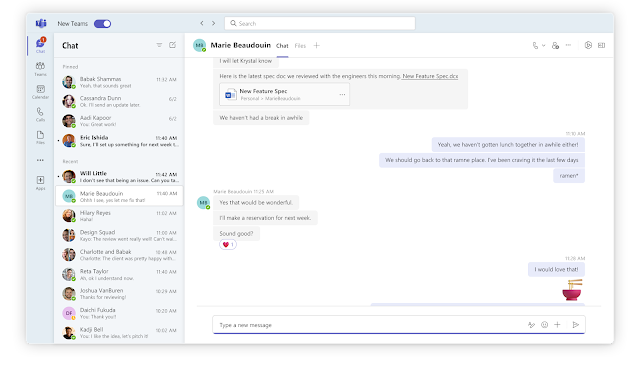

Comments
Post a Comment