Revolutionizing Hybrid Meetings: Introducing Cloud IntelliFrame for Microsoft Teams
Introduction:
As the digital workspace evolves, the ability to create seamless experiences in hybrid meetings has become increasingly important. Microsoft has unveiled its latest innovation in this regard: Cloud IntelliFrame. This groundbreaking technology for Teams Rooms revolutionizes the way we perceive people in online meetings, making communication more clear, comprehensive, and collaborative.
The Cloud IntelliFrame Experience:
Cloud IntelliFrame aims to create smart video feeds of in-room participants by zooming into their faces, eliminating distractions and allowing online meeting attendees to observe the expressions and gestures of their teammates with ease. This feature considerably enhances the hybrid meeting experience by promoting visual equity. It ensures that every participant, whether they are joining the meeting from a room or remotely, can be seen and heard.
Rollout Plans and User Impact:
Set to roll out across Microsoft Teams Rooms on Windows with Pro licenses, Cloud IntelliFrame will also be viewable on Microsoft Teams Desktop for both Windows and Mac, regardless of license type. The standard release is scheduled to begin for commercial tenants in mid-August, with the expected completion of the rollout by early September.
All Microsoft Teams Rooms on Windows equipped with a Pro license and cameras from the supported list will automatically opt into Cloud IntelliFrame. Online attendees using Microsoft Teams Desktop will default to the IntelliFrame video feed from rooms equipped with these cameras, indicated by an icon in the top right of the Room video feed.
Users retain the option to disable IntelliFrame through in-meeting settings on the console, reverting to the standard view. Teams Desktop users also have the ability to toggle IntelliFrame on or off to customize their individual client view.
Camera Compatibility:
The effectiveness of Cloud IntelliFrame is significantly dependent on the compatibility of the camera models used in Microsoft Teams Rooms. The camera models compatible with Cloud IntelliFrame include:
- AVer CAM520 Pro
- AVer CAM520 Pro2
- BRIO 4K Stream Edition
- EagleEye Cube USB
- HD Pro Webcam C920
- Jabra PanaCast
- Logi Rally Camera
- Logitech BRIO
- Logitech ConferenceCam CC3000e
- Logitech MeetUp
- Logitech Webcam C925e
- Logitech Webcam C930e
- Microsoft® LifeCam Studio
- Polycom EagleEye IV USB Camera
- PTZ Pro 2
- PTZ Pro Camera
- ThinkSmart Cam
- Yealink UVC30
- Yealink UVC34
- Yealink UVC50
- Yealink UVC80
- Yealink UVC86
Preparatory Measures:
As an organization, it is important to notify your users about this new capability. Cloud IntelliFrame displays the smart feed when there are nine or fewer people in the room, and it is designed to adapt intelligently based on in-room activity. If someone enters the meeting room, the view automatically reverts to the standard room view until the individual settles down.
While Cloud IntelliFrame is well-suited to focus rooms and medium spaces, it may be less effective in larger spaces where people further from the camera may appear blurry due to digital zoom. Moreover, rooms with glass walls without a privacy filter might require you to disable Cloud IntelliFrame.
To disable this feature, create an XML configuration file following a specific guide, add the element <CloudIntelliFrame>False</CloudIntelliFrame>, and restart the console to implement the changes.
Conclusion:
Microsoft's Cloud IntelliFrame is indeed a promising step towards refining the hybrid meeting experience. As organizations adapt to this new feature, hybrid meetings will likely become more engaging and productive, with each participant clearly seen and heard.

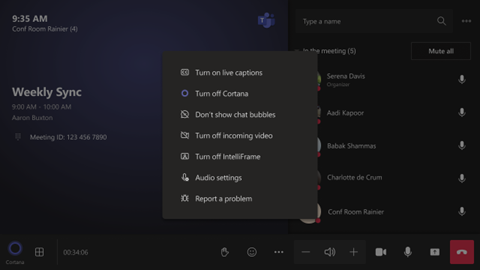

Comments
Post a Comment