9 Exciting New Features for Teams Rooms on Android: Enhance Your Hybrid Collaboration Experience
9 Exciting New Features for Teams Rooms on Android: Enhance Your Hybrid Collaboration Experience
This update introduces several new features for Teams Rooms on Android that improve the meeting join, content sharing, and hybrid collaboration experiences. These 9 amazing features will elevate your Teams Rooms experience on Android devices.
Key Features:
- Join Teams meeting with ID
- Meet app updates
- Room reservation extension
- Front row
- Meeting chat in Gallery, Large gallery, and Together mode
- HDMI auto share controls
- HDMI audio share
- Annotations
- Watermark-enabled meetings support
Detailed Overview
The rollout to production starts early March 2023 and is expected to be completed by April. Note that there can be a delay between when features are released by Microsoft and when they become available on a device model and make. If an update isn't available on your device, check with your device manufacturer for information on when it might become available.
Join Teams meeting with ID
Users can enter any valid meeting ID and passcode to join a Teams meeting from a Teams Room, simplifying the meeting join process for participants when the room is uninvited to the meeting.
Meet app updates
Quickly start an ad-hoc meeting in the room with a tap using the Meet button on the home screen, and invite participants to the new meeting. P2P and group calling functionalities are now located under the Call application.
Room reservation extension
In-room users can extend the existing room reservation when the room is available within their desired timeframe. Find the option to extend the room reservation on the More menu located at the meeting utility bar. Admins can enable this feature by turning on the “Extend room reservation” setting in the device settings.
Front row
The front row layout enhances hybrid meetings for in-room participants by displaying remote attendees at eye level for more natural interactions. Meeting chat is seen on the right panel, and raised hands are displayed on the left panel for increased visibility with dual screens. Admins can set front row as the default layout in the device settings, and users can select it from the layout switcher on the meeting utility bar.
Meeting chat in Gallery, Large gallery, and Together mode
Promote inclusion by showing meeting chat on the front of room display in any meeting layout using the layout switcher. Admins can disable the "Show meeting chat" setting in the device settings if needed.
HDMI auto share controls
Admins can control the automatic sharing of HDMI content in a room with the “Automatically share to the room display” setting in the device settings. Disable this setting to require users to tap "Share" after plugging in the HDMI or USB-C cable before content sharing begins. Otherwise, HDMI content is automatically presented to the room display in and out of a meeting by default once users plug in an external source via HDMI ingest.
HDMI audio share
In-room users can share PC system sound when sharing content via HDMI in and out of a meeting. PC system audio is played locally through the room speakers and added into the conference sound for remote participants to hear. If needed, in-room users can turn off audio-sharing in a meeting from the Share menu so that PC system audio does not play into the meeting but continues to play locally. Admins can disable the “Include audio” setting in the device settings to prevent PC system audio from being passed via HDMI.
Annotations
When a desktop participant initiates an annotation session,in-room users can see the annotations made by other meeting participants on top of the shared content. In-room users can also add annotations using a touch display when the permissions set by the presenter allow other participants to do so. Learn more about using annotations here.
Watermark-enabled meetings support
Teams Premium licensed meeting organizers can safeguard confidential meetings by enabling watermark. Watermark-enabled meetings will show the room account applied as a watermark on top of supported shared content and the video participants' camera stream to deter leaks. Find more details about this Teams Premium feature here.
Read the article on LinkedIn: Here
In conclusion, these 9 innovative features for Teams Rooms on Android offer a more seamless and inclusive meeting experience for both remote and in-room participants. Make sure to keep an eye out for these features starting March 2023 and enhance your hybrid collaboration experience with Teams Rooms on Android.










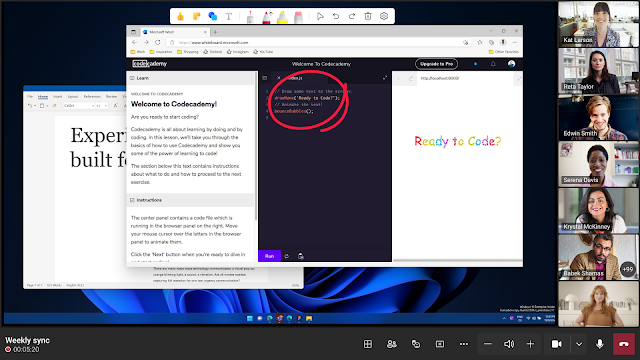
.png)

Comments
Post a Comment